티스토리 뷰
라우터는 앵귤러의 핵심 라이브러리의 하나이기에
앵귤러의 라우터에서 불러오고있다. import { RouterModule, Routes } from '@angular/router';
import { NgModule } from '@angular/core';
import { RouterModule, Routes } from '@angular/router';
const routes: Routes = [];
@NgModule({
imports: [RouterModule.forRoot(routes)],
exports: [RouterModule]
})
export class AppRoutingModule { }forRoot같은 경우는 라우터모듈이 루트모듈에 등록이 된다. 정도로 이해하면된다. forChild, forRoot => 앵귤러내의 컨벤션
exports에서 다시 RouterModule을 export하고있다.
const routes: Routes = [
{
path: '',
redirectTo: 'index',
pathMatch: 'full'
},
];http://developeritchae.com/ 이면? => 리다이렉트를 http://developeritchae.com/index로 Redirect시키는것을 의미한다.
pathMatch에는 prefix라는 것도 있다. 이것은 path:'123'이라면 http://developeritchae.com/123jfskdjfk 이어도123을 포함하기에 index로 redirect를 시켜준다는 pathMatch속성이다.
const routes: Routes = [
{
path: '',
redirectTo: 'index',
pathMatch: 'full',
},
{
path: 'index',
component: AppComponent,
},
];이런 속성을 주면 실제프로젝트를 확인해보면 index로 간것을 확인 할 수 있다.
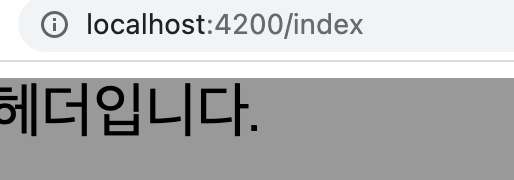
라우터가 정확하게 적용되려면
라우터 아울렛이 쓰여야된다.
어느곳이 적당한 구조일까? 정답은 섹션
섹션의 모듈로 가서 수정을 해줘야한다.
import { NgModule } from '@angular/core';
import { CommonModule } from '@angular/common';
import { SectionComponent } from './section.component';
import { StopwatchModule } from './stopwatch/stopwatch.module';
import { RouterModule, Routes } from '@angular/router';
import { StopwatchComponent } from './stopwatch/stopwatch.component';
const routes : Routes = [
{
path : 'stopwatch',
component : StopwatchComponent
}
]
@NgModule({
declarations: [SectionComponent],
exports: [SectionComponent, RouterModule],
imports: [CommonModule, StopwatchModule, RouterModule.forChild(routes)],
})
export class SectionModule {}const routes를 만들고 import시 forChlid를 통해서 매칭시킨 후 export해준다.
페이지간의 이동
ng g c section/clock
섹션안에 clock컴포넌트를 만들어주자
import { NgModule } from '@angular/core';
import { CommonModule } from '@angular/common';
import { SectionComponent } from './section.component';
import { StopwatchModule } from './stopwatch/stopwatch.module';
import { RouterModule, Routes } from '@angular/router';
import { StopwatchComponent } from './stopwatch/stopwatch.component';
import { ClockComponent } from './clock/clock.component';
const routes: Routes = [
{
path: 'stopwatch',
component: StopwatchComponent,
},
];
@NgModule({
declarations: [SectionComponent, ClockComponent],
exports: [SectionComponent, RouterModule],
imports: [CommonModule, StopwatchModule, RouterModule.forChild(routes)],
})
export class SectionModule {}Clock이 생겻음을 확인 할 수 있다.
path도 추가해준다.
import { NgModule } from '@angular/core';
import { CommonModule } from '@angular/common';
import { SectionComponent } from './section.component';
import { StopwatchModule } from './stopwatch/stopwatch.module';
import { RouterModule, Routes } from '@angular/router';
import { StopwatchComponent } from './stopwatch/stopwatch.component';
import { ClockComponent } from './clock/clock.component';
const routes: Routes = [
{
path: 'stopwatch',
component: StopwatchComponent,
},
{
path: 'clock',
component: ClockComponent,
},
];
@NgModule({
declarations: [SectionComponent, ClockComponent],
exports: [SectionComponent, RouterModule],
imports: [CommonModule, StopwatchModule, RouterModule.forChild(routes)],
})
export class SectionModule {}
<div class="title">
<div class="display">
<app-time-display></app-time-display>
<!-- <app-buttons (clickEvent)="startTime($event)"></app-buttons> -->
</div>
<a [routerLink]="'/clock'">시계로 이동</a>
</div>'Angular' 카테고리의 다른 글
| 앵귤러 사이트 (0) | 2022.06.09 |
|---|---|
| [Angular]서비스, Dependency Injection, 생명주기 (0) | 2022.05.31 |
| [Angular] 모듈의 이해 (0) | 2022.05.31 |
| [Angular] 데이터바인딩3-리팩토링 (0) | 2022.05.30 |
| [Angular] 데이터바인딩2 (0) | 2022.05.30 |
